As long as you and your team are registered with a booth staff pass they will be able to scan badges and have access to leads.
To view your leads on Swapcard make sure you are in the exhbitor center.

Scroll on the left handside to where it says, "leads"
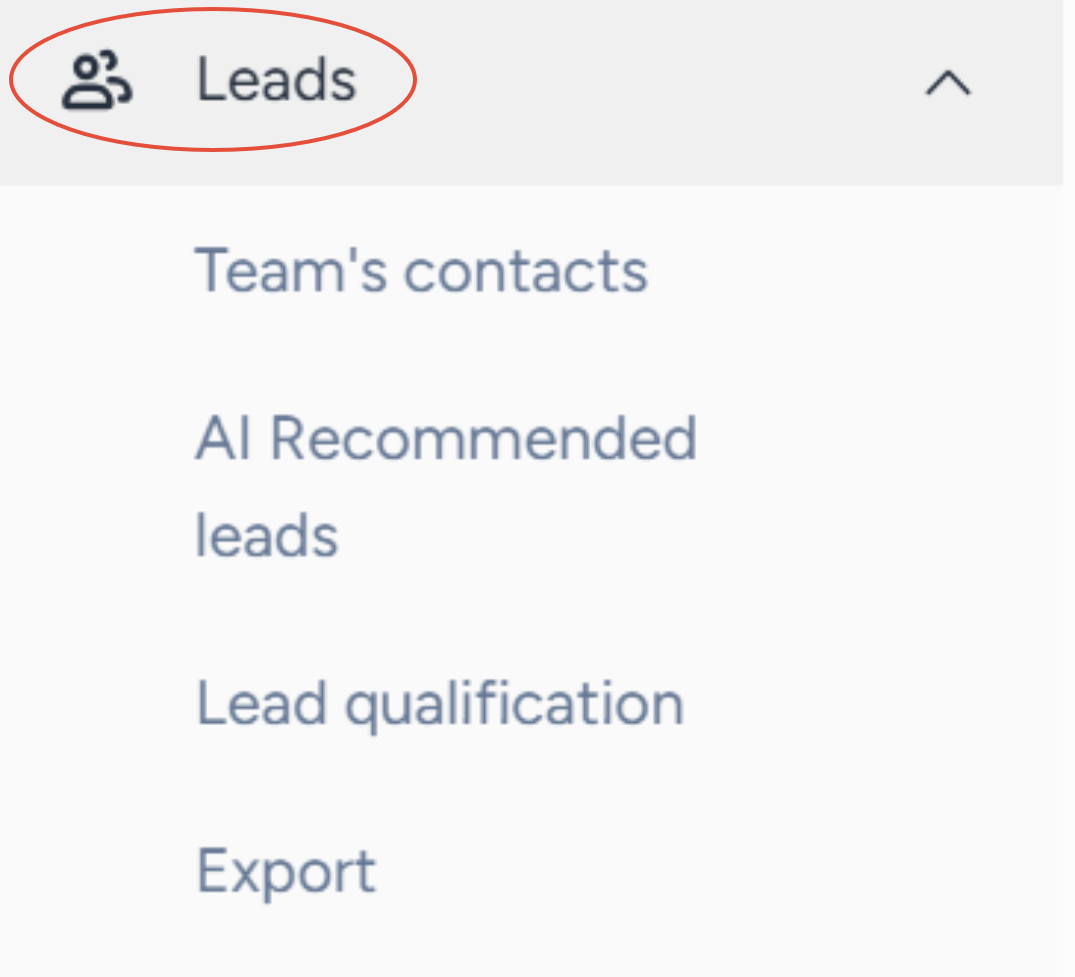
From here you will be able to see who from your team scanned which attendee along with setting up lead qualification questions and exporting any data needed.
In addition, If you log into the AI Summit portal and click on "Digital Event Resources," you’ll find the materials available for download and reference.

Under App Resources, click on "Lead Retrieval Guide" and on page 5, you will see what the scanning button on the Swapcard app looks like. I’ve also included a screenshot here for your reference.

On page 6, you’ll find a test QR code that you can scan to preview the lead capture experience you'll have onsite. It’s a great way to get familiar with how the process will work during the event.
I hope this helps! Please don’t hesitate to reach out if you have any questions. We’re happy to assist.
Was this article helpful?
That’s Great!
Thank you for your feedback
Sorry! We couldn't be helpful
Thank you for your feedback
Feedback sent
We appreciate your effort and will try to fix the article